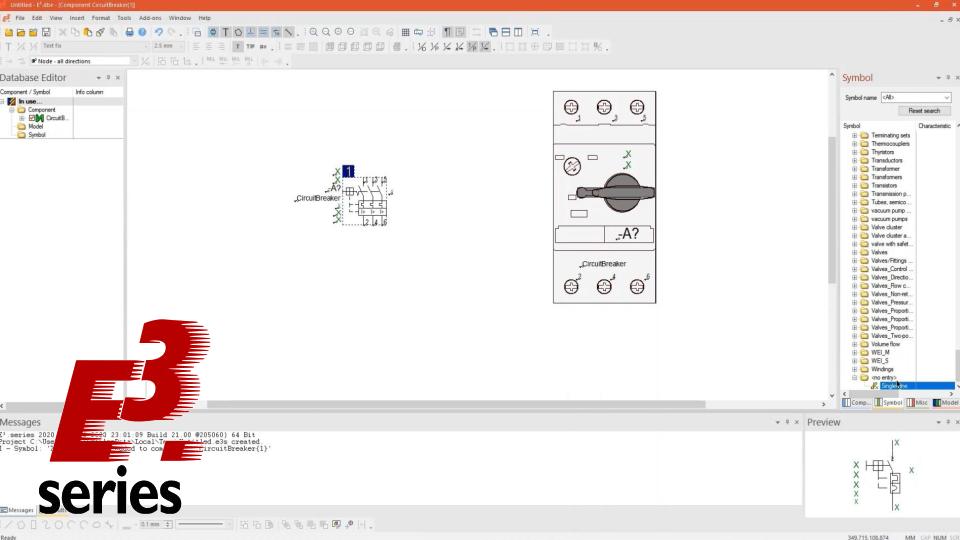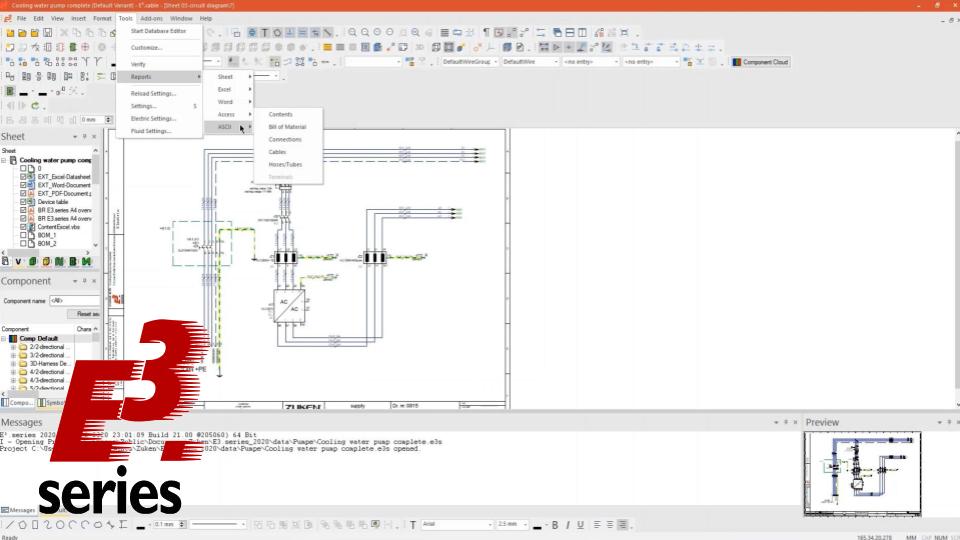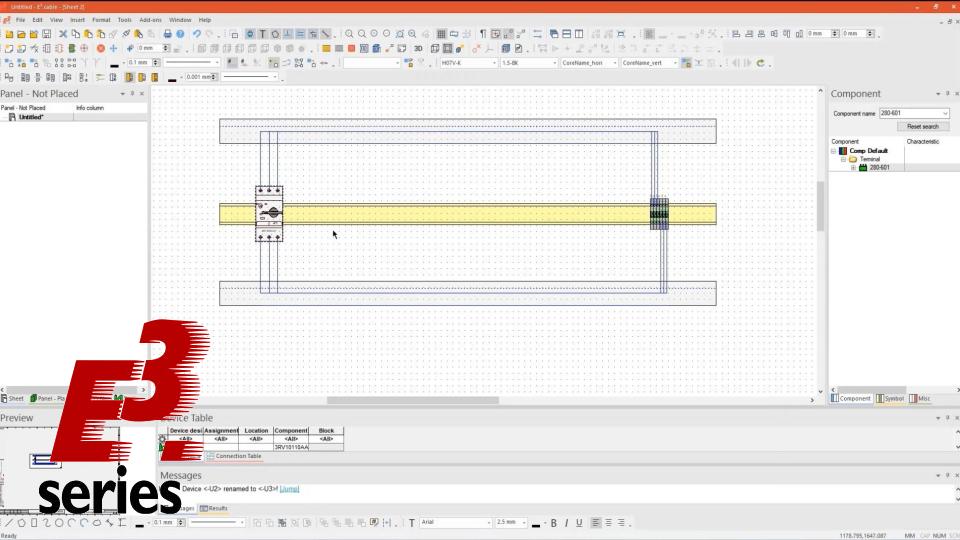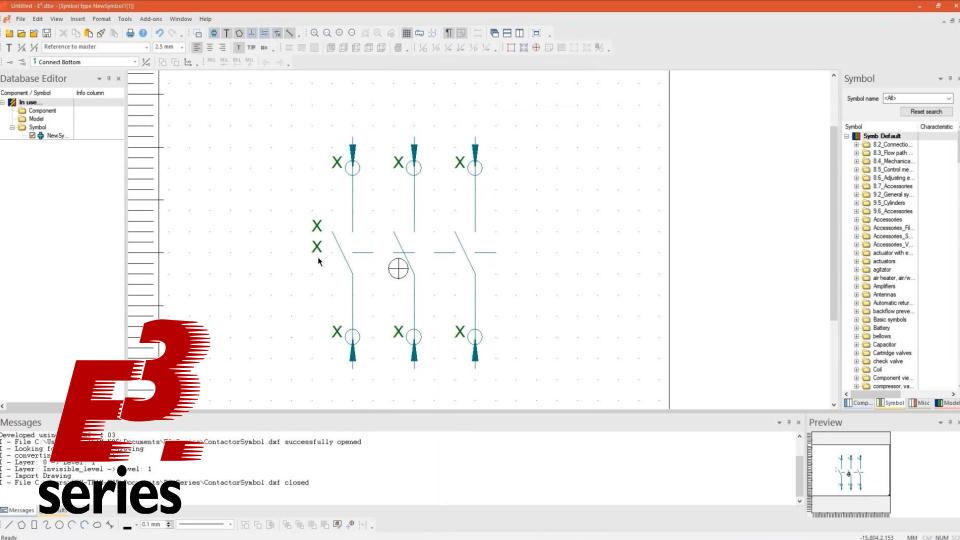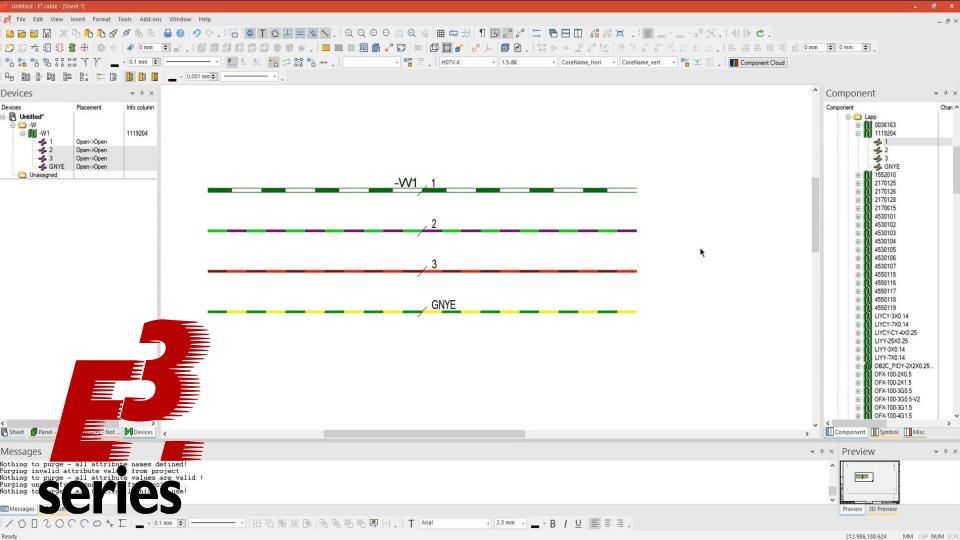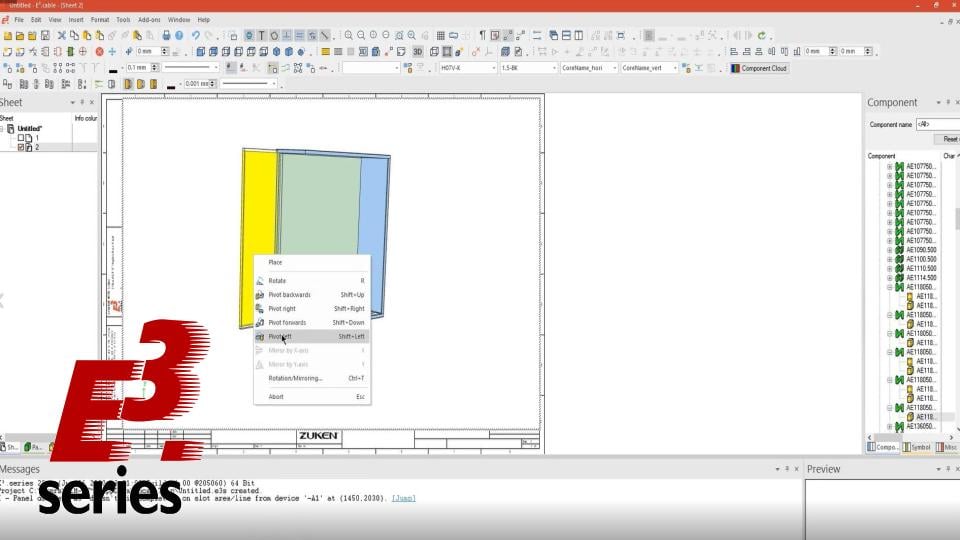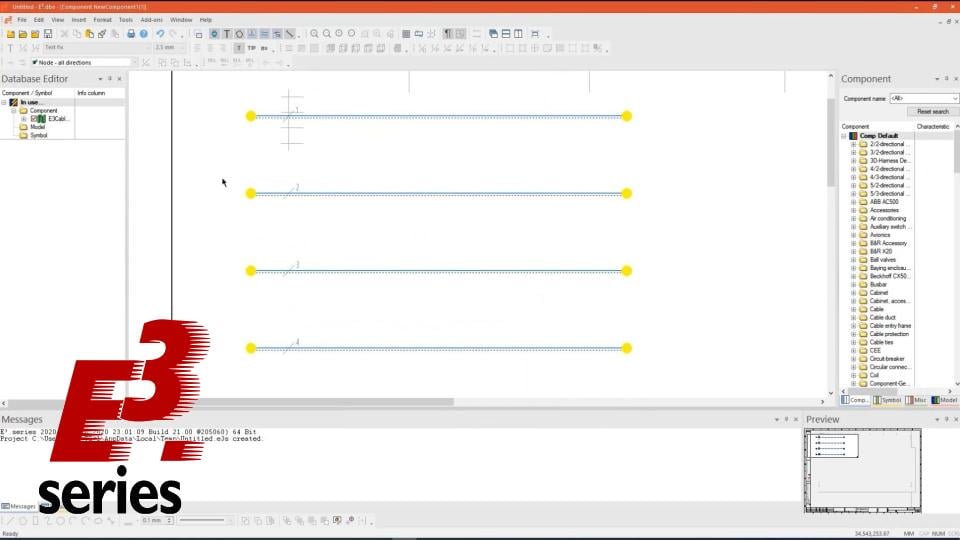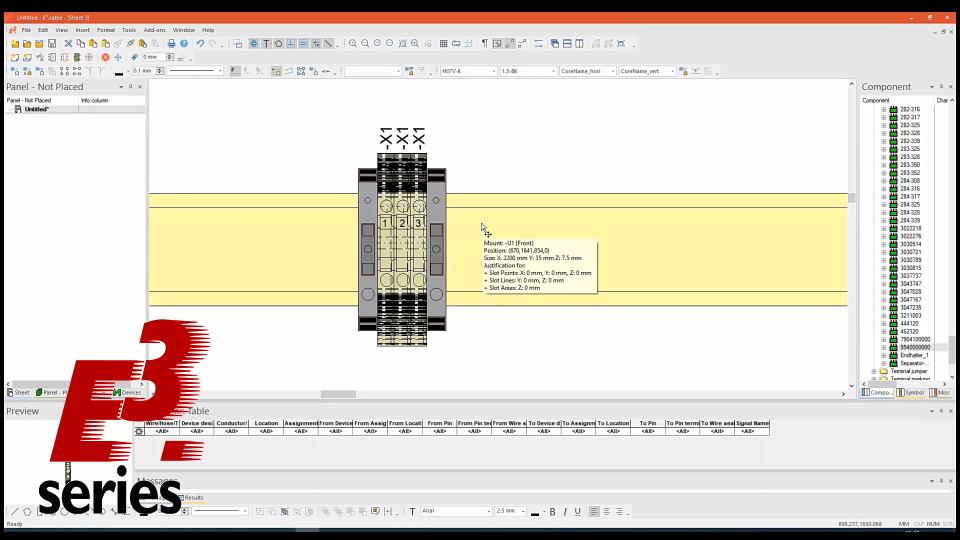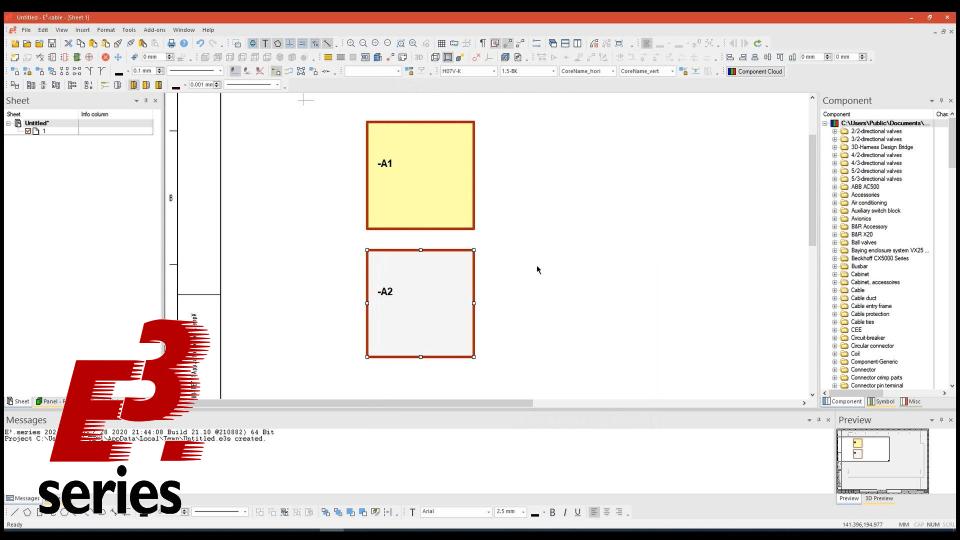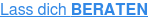In this week's tech tip, the creation of a single-line view of a component is presented. A new symbol is created in the database and its text attributes are inserted. Afterwards, a new component, three-line symbol and model are added and the pins are automatically related. At the end, the initially created symbol is added as a single-line view.
E3.series Electrical Projects - Creation of Single-Line Component View
Posted by Arthur Hoerlle Jul 22, 2021
In today's article we show how automatic report generation can be done in E3.series. With your project ready, you will be able to generate complete lists with important information to further document and complement your project.
In this video, E3.series' automatic routing functionality is presented by defining filters. Creating filters is useful because it allows routing to be performed by the desired side and channels. For example, parts of the project that are to be routed from the left can thus be defined with an order within the device property and the routing is done automatically.
Creating symbols in E3.series is fast and intuitive. The symbol is graphically created in a project and exported as DXF/DWG for import into the database editor. Pins are added and device designation and master reference texts can be added.
In this article we show how the insertion of wires inside E3.series is smart and complete. Thus, your projects are documented in detail so that your process becomes optimized and efficient.
In this article, we show how the beginning of creating a panel can be simple and fast inside E3.series.
Electrical Projects E3.series - Creation and Editing of Cables
Posted by Arthur Hoerlle Jun 02, 2021
In this video, we show how the creation and editing of cables can be easy and intuitive inside E3.series. Cables are created as components of the database editor to later be added to your project sheet. Options such as shielding and twisted pair can be added and are graphically represented. Also, new components can be edited from existing ones and inherit the specifications and characteristics to facilitate and streamline your process.
The process of creating hierarchical blocks is smart and simple within E3.series. After adding a block to the design sheet, the Hierarchical Block function is enabled in the device properties. The project sheet is then configured for hierarchical organization.