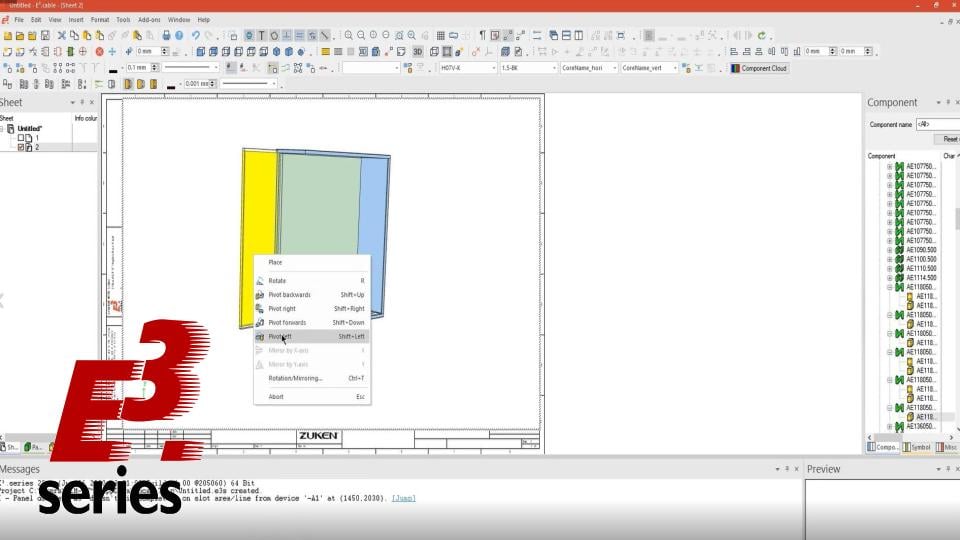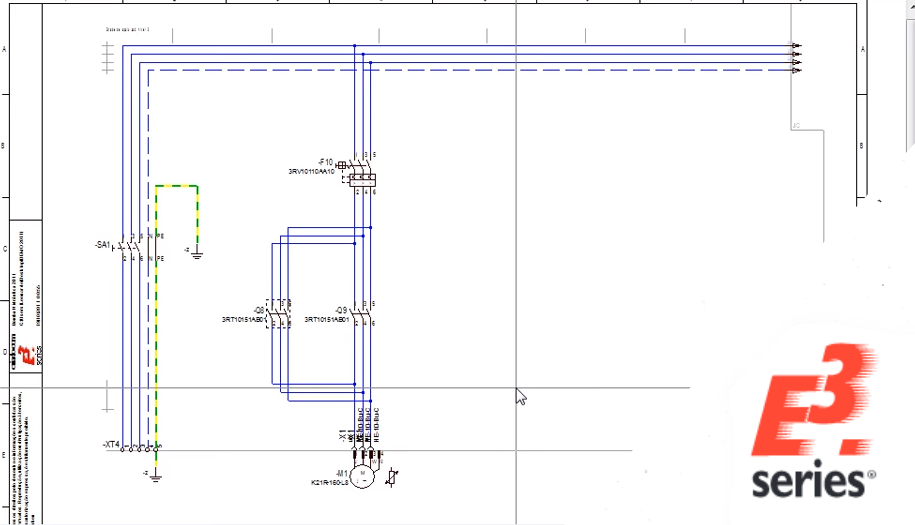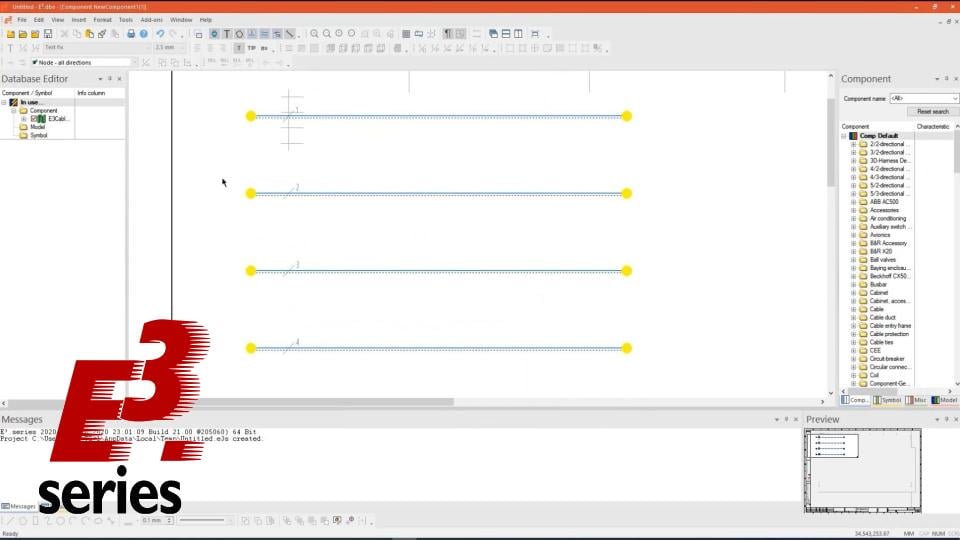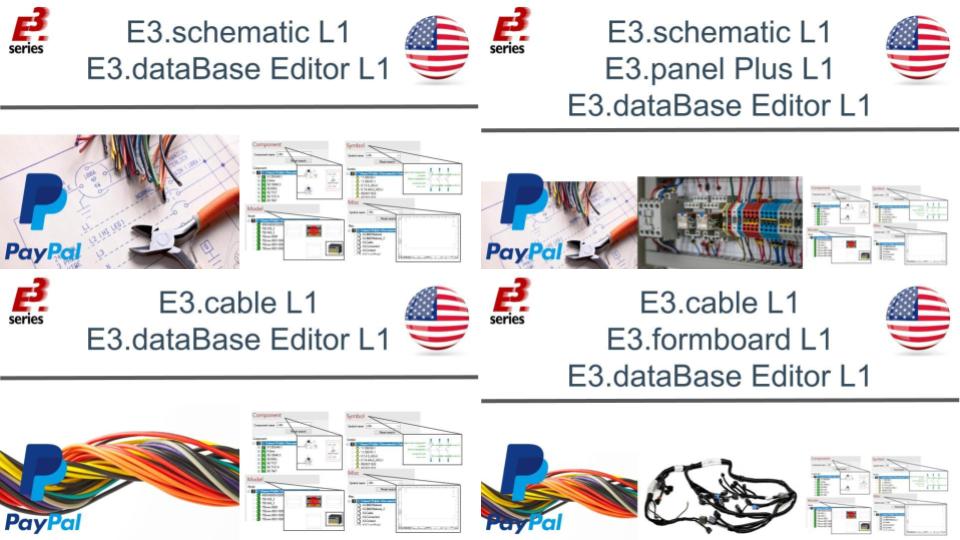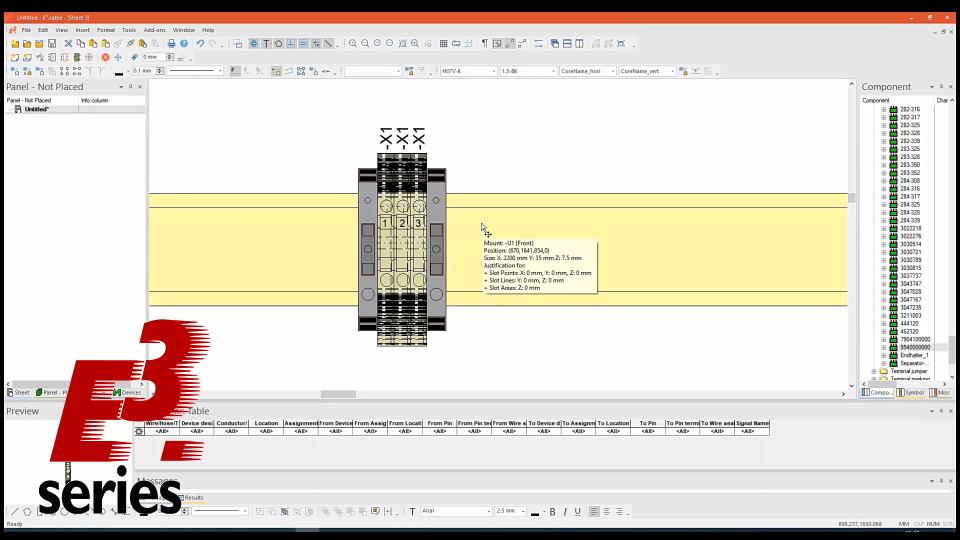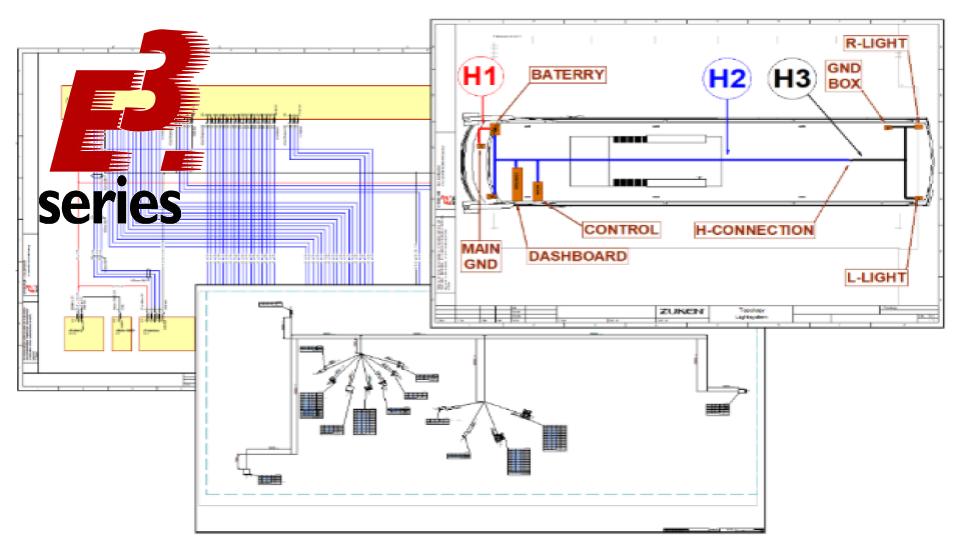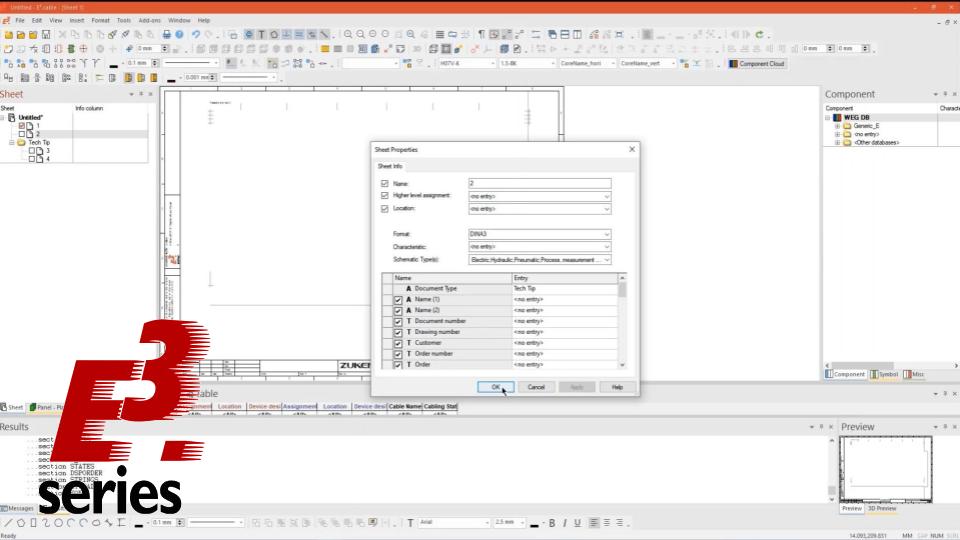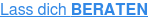Learn more about the study version of E3.series, E3.Student and see how to download it for students and those interested in solutions for electrical projects.
In this article, we show how the beginning of creating a panel can be simple and fast inside E3.series.
E3.Schematic - The Electrical Diagram Project Made Quickly and Intelligently

Posted by Andrei Seben Fontana Jun 08, 2021
E3.schematic is considered the base module of the E3.series electrical engineering software. It provides an easy-to-use solution for creating and documenting electrical control systems, including schematics, terminal strips and PLCs. Its object-oriented architecture ensures an integrated and consistent design approach, helping to eliminate errors, improve quality and reduce design time. It is, without a doubt, the most used and disseminated tool among the most diverse operations of electrical engineering and automation projects in the world, serving as an initial step towards more complex solutions and additions to industrial processes.
Among its key features is real-time design rule checking (DRCs) used to identify and prevent errors during the design phase of the project. In addition, it has a comprehensive library of components from suppliers such as ABB, Siemens, Schneider and Bosch which assists in the realization of projects with an automatic selection of components. See these and other main features of E3.schematic below.
The product creation process requires design, engineering and manufacturing steps. With this, different tools and solutions are created to specifically meet each demand. So, in this article you can learn a little better about the differences between CAD and CAE tools. See below:
Electrical Projects E3.series - Creation and Editing of Cables
Posted by Arthur Hoerlle Jun 02, 2021
In this video, we show how the creation and editing of cables can be easy and intuitive inside E3.series. Cables are created as components of the database editor to later be added to your project sheet. Options such as shielding and twisted pair can be added and are graphically represented. Also, new components can be edited from existing ones and inherit the specifications and characteristics to facilitate and streamline your process.
E3.formboard - The Complete and Automated Documentation for Electrical Harnesses
Posted by Arthur Hoerlle Jun 01, 2021
The engineering for creating electrical harnesses is quite complex and often demands large design hours. Therefore, to make this process faster and more reliable, we present the E3.formboard solution.
E3.series technical training courses are available in new packages at discounted prices! See each of them below:
Why Design in CAE Software for Electrical Projects and Abandon the old CAD?
Posted by Arthur Hoerlle May 21, 2021
The differences between the CAD and CAE software platforms, as we have already discussed, become even more evident when there is an increase in complexity and the need for greater technical detail in electrical projects. When representing a wire, for example, the difference in the use of a tool that is focused on the electrical engineering design process is notable, in common CAD software, a wire is just any graphical representation, with a line as a symbol. There is no technical information attached, other than its length.
E3.series Electrical Projects - How to Organize Project Sheets
Posted by Arthur Hoerlle May 20, 2021
This article shows the process of organizing project sheets in E3.series. The process is smart and fast, making it possible to view sheets in folders and sub-folders.