With an object-oriented architecture, E3.schematic gives you an integrated and consistent design approach to help you.
 |
ELIMINATE ERRORS |
 |
IMPROVE QUALITY |
 |
REDUCE DESIGN TIME |
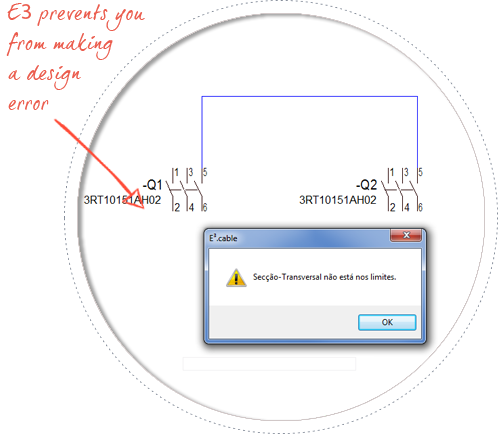
Prevent Errors with E3’s Built-In Design RulesEngineering design rule checks, not mere drawing checks.
E3.schematic does all the checking for you so you can ensure all data is accurate prior to manufacturing with the the built-in DRCs which include:
Design with a vast library of pre-designed, pre-approved and tested componentsReduce rework by using pre-approved electrical/pneumatic/hydraulic library parts.
Customize the component library to exactly the ones you and your company need. No more confusion about which components to use.
Now you can design with pre-approved parts and make the right choices as you are designing.

Jean Carlos de Souza;
Executive Engineer at AFAP
Imagine all the manual drawing, numbering, counting, checking of each component... gone for good... Get your designs done faster with smart tools designed to make your job easier.
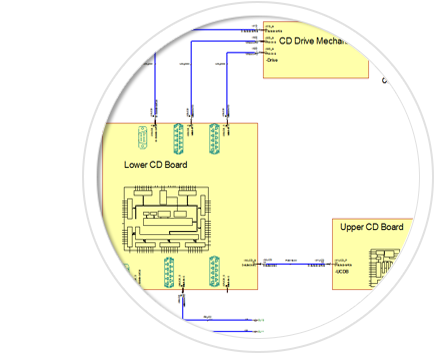
Design with Drag and DropDesign with a very simple interface
With E3.schematic, you can create your electrical wiring by simply dragging the desired object from the component library on the left and dropping it onto the drawing sheet on the right.
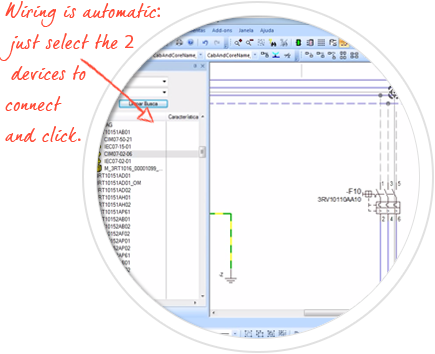
Easily Connect Your DevicesNo more drawing each wire connection with E3’s single-click wiring feature
Just select the 2 devices you want to connect and E3 will add the wires from one to the other. If you move any of the devices later on, those connections will remain.
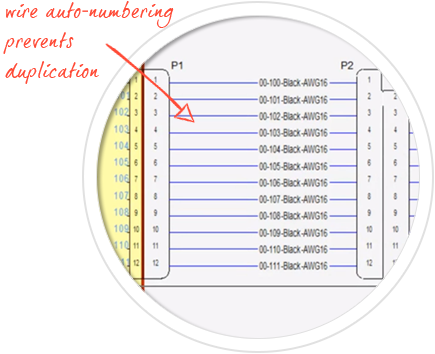
Do your wire numbering automatically Prevent duplicates with unique reference numbers
You can get a sequential, unique reference for each wire to prevent duplication and ensure an accurate design.
All you have to do is set the prefix and wire separator depending on the circuit functionality and signal classification, and voilà, numbering is done for you.
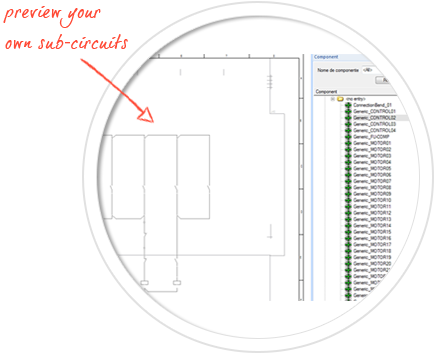
Pre-define your own subcircuitsSave time and easily pull designs of subcircuits you already did
Subcircuits created in E3.schematic, can be saved in the design library and be reused in any other drawing by simply dragging and dropping them into the new project. IDs of devices, cross-references, etc. are automatically updated to match the new project.
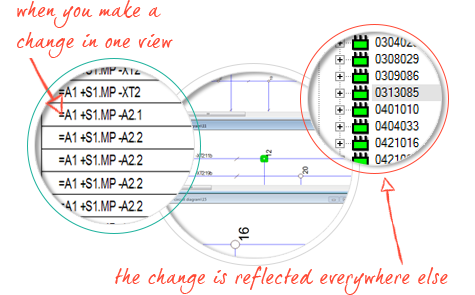
Smarter management of terminals across sheetsSave time: edit a terminal once, and it gets updated everywhere
Terminals added to the schematic are combined using an online terminal plan. Changes made in the terminal plan are immediately reflected across the design.
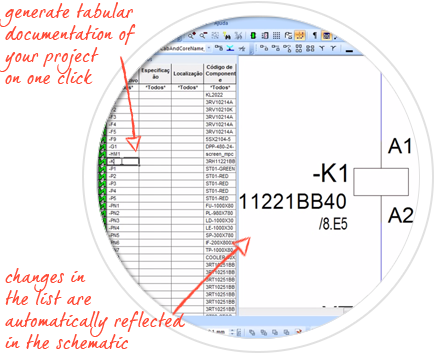
Generate project documentation in one single stepManage and update information in the design from your tabular view
You can view and change any information in the tabular view and automatically update the drawing; no need for manual cross-referencing.
E3.schematic also allows you to save your file in STEP, DXF/DWG, SVG and PDF formats.
 SMALL PROJECT EDITION |
| Available in 30, 80 and 120 sheet versions. |
 PROFESSIONAL EDITION |
| Great if you have large projects; no sheet limits, single-user access. |
 ENTERPRISE EDITION |
| If your company requires multi-user access, this is it because it supports concurrent engineering. |